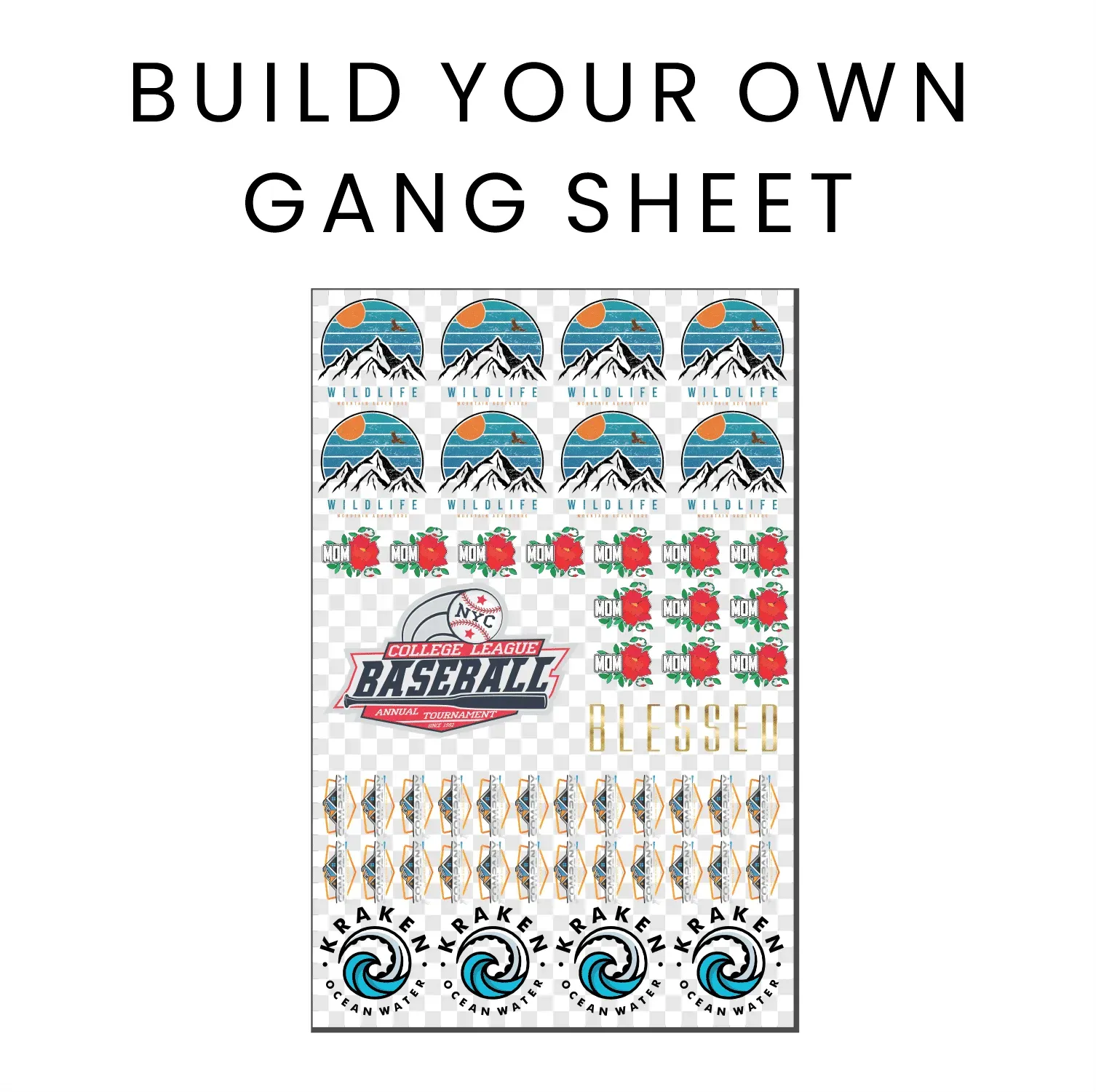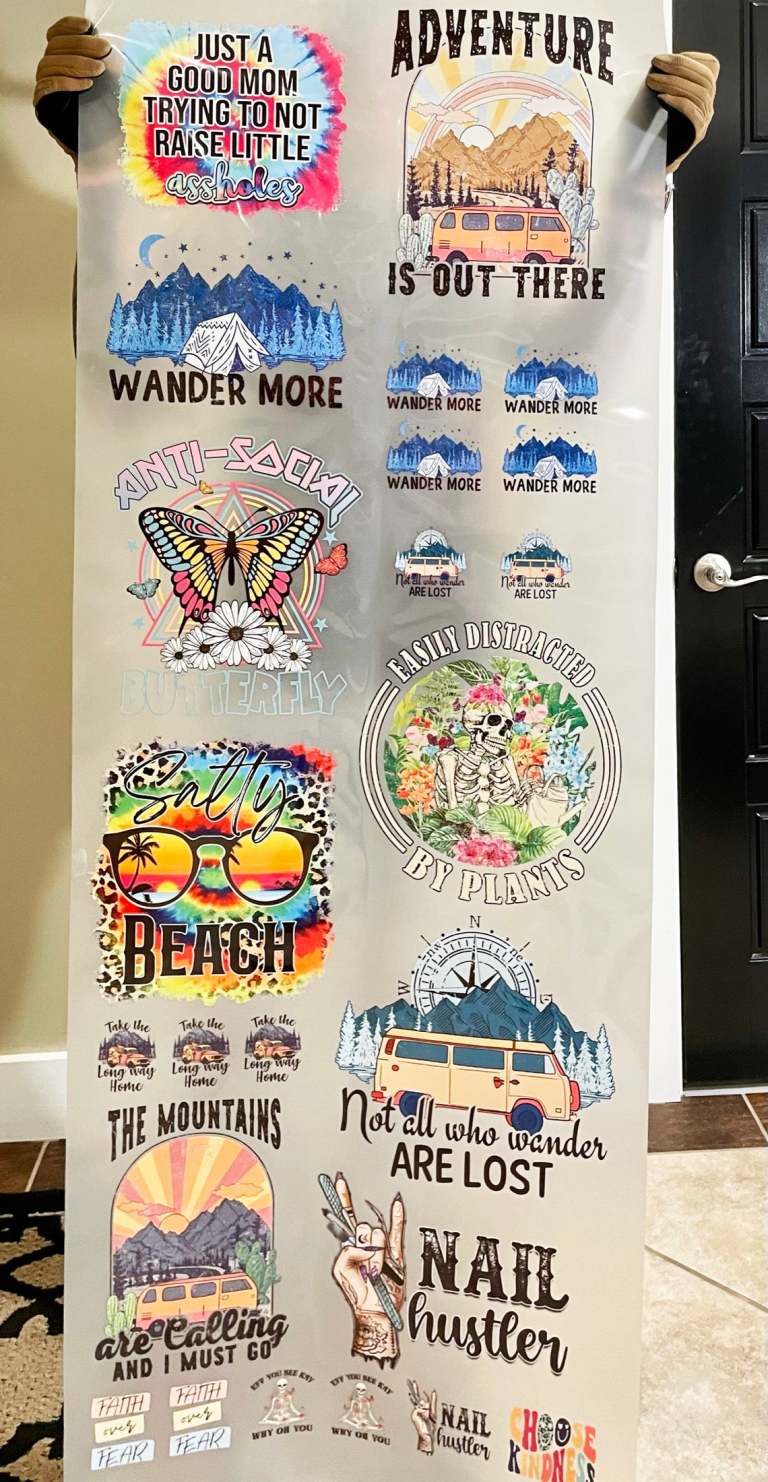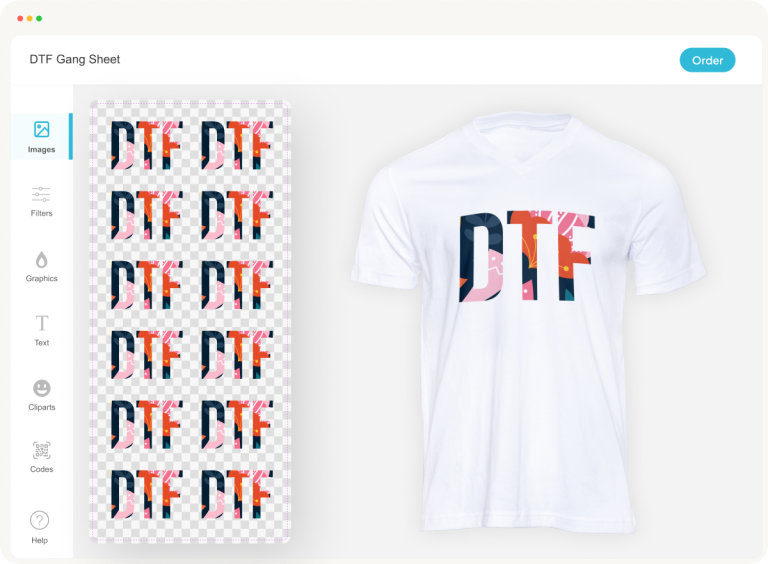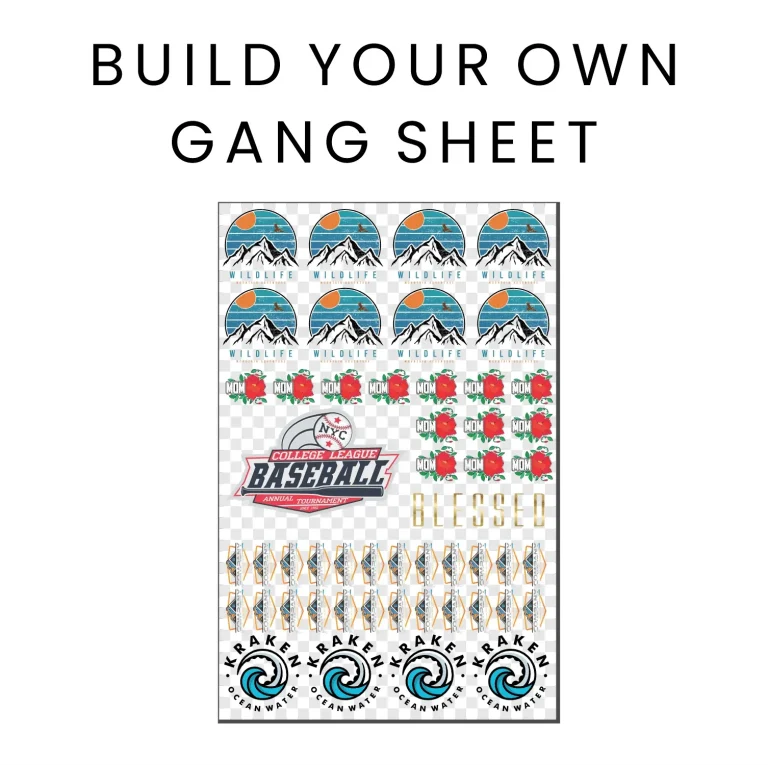DTF Gangsheet Builder: A Step-by-Step Guide to Success
The DTF Gangsheet Builder is transforming the landscape of custom fabric printing through Direct to Film (DTF) technology. This innovative tool streamlines the gangsheet printing process, allowing users to efficiently produce multiple designs on a single sheet. With its user-friendly interface and advanced features, the DTF Gangsheet Builder ensures optimal spacing and alignment for seamless DTF transfer applications. Whether you’re a professional printer or a hobbyist, understanding how to use DTF builder can significantly enhance your digital printing techniques. Dive into the world of DTF printing and unlock the potential for vibrant, full-color fabrics with this must-have tool.
Understanding the DTF Gangsheet Builder is crucial for anyone interested in efficient transfer printing methods. This software aids in gangsheet printing, enabling you to consolidate multiple graphics onto one sheet for a cost-effective production process. Known for its versatility, this tool is designed for both novice and experienced users, providing guidance on how to use the DTF builder effectively. As digital printing techniques evolve, mastering these tools can elevate your printing capabilities. Embrace the future of fabric printing by exploring the features and benefits of this essential gangsheet printing resource.
Understanding DTF Printing and Its Advantages
Direct to Film (DTF) printing has emerged as a game changer in the world of custom garment decoration. Unlike traditional printing methods, DTF printing offers remarkable flexibility and vibrancy, enabling the transfer of full-color images onto a variety of fabrics—everything from cotton to polyester blends. This technique utilizes specialized inks that are directly printed onto a film, which can then be transferred to the garment using a heat press. As such, DTF printing is ideal for small batches or even single custom orders, profiling it as a favored choice for small businesses and independent creators.
Additionally, DTF printing reduces the costs typically associated with screen printing, which requires multiple screens for different colors. Instead, with DTF, you can print multiple designs on one sheet—an efficiency known as gangsheet printing. This not only saves money but also minimizes waste, allowing for a streamlined production process that can keep pace with tight deadlines without sacrificing quality.
Exploring the Features of DTF Gangsheet Builder
The DTF Gangsheet Builder stands out as an indispensable tool for those engaged in the world of DTF printing. This innovative application allows users to effortlessly manage multiple designs on a single printing sheet, optimizing both layout and resource use. One of its standout features is the intuitive user interface, which welcomes beginners while offering advanced capabilities for seasoned professionals. Users can easily drag and drop their designs onto a grid layout, making the process of organization quick and simple.
Further enhancing its user-friendliness, the DTF Gangsheet Builder provides advanced tools for color management. Recent updates feature enhanced algorithms that ensure color accuracy and consistency across prints, paramount for achieving professional-grade results. By allowing users to preview their layouts prior to printing, it ensures that every product meets the highest standards, preventing costly errors and disappointments.
A Detailed Walkthrough of Using the DTF Gangsheet Builder
To navigate the intricate world of DTF printing, understanding how to utilize the DTF Gangsheet Builder is essential. The first stage involves preparing your designs correctly, ensuring they are saved in compatible formats with high resolution, ideally around 300 DPI for flawless prints. Once set, users can start uploading their designs into the Gangsheet Builder, where placement decisions can make a significant difference in output quality. This preparation is crucial as it sets the stage for a successful printing run.
As you transition from design preparation to actual application, focusing on proper spacing and alignment is critical. The DTF Gangsheet Builder includes tools to adjust margins between designs, helping to prevent any overlap that might lead to wasted materials or faulty prints. Each user can customize their design layout with precision, ensuring that every production run meets their specific needs, whether for personal projects or commercial ventures.
Ensuring Quality: Best Practices for DTF Printing
Achieving top-notch results in DTF printing requires adhering to some best practices that can significantly elevate the quality of your prints. Performing test prints is a fundamental step; it not only helps you assess how colors translate onto various fabrics but also provides insight into how the designs will appear on the final product. By starting small with test runs, you can catch issues early on and save yourself from larger, costly mistakes later.
Moreover, staying informed about new trends and updates in DTF printing technology is essential. The industry is rapidly evolving, with ongoing improvements in inks, films, and printing devices. Keeping the DTF Gangsheet Builder software up-to-date ensures users have access to the latest features that enhance printing precision and efficiency, thus contributing to better business outcomes.
Recent Innovations in DTF Printing Technology
Recent advancements in DTF printing technology have made operations smoother and more efficient than ever. One key innovation is the enhanced drag-and-drop functionality of modern DTF Gangsheet Builders, allowing print professionals to upload and rearrange designs effortlessly. This ease of use enhances productivity and enables users to create custom gang sheets at a much faster rate. Improved interface designs in these applications allow for a more engaging user experience, particularly beneficial for new users still familiarizing themselves with the technology.
In addition to usability improvements, color management tools have seen considerable enhancements. Users can now achieve precise color matching and consistency across different print runs. This is particularly beneficial for businesses that need to deliver uniform results over time, enhancingproduct reliability and customer satisfaction. As printing technology continues to evolve, the DTF Gangsheet Builder remains essential to adapt and thrive in a competitive market.
Final Thoughts on Mastering DTF Gangsheet Builder
Mastering the DTF Gangsheet Builder is not just about understanding how to use the tool; it’s about embracing its full potential to optimize your printing processes. By following a structured approach—from design preparation to the final transfer—you can ensure that your output consistently meets high standards of quality. The versatility inherent in DTF printing allows for a broad spectrum of creative applications, making it a valuable asset in the digital printing landscape.
With practice, you will find that the DTF Gangsheet Builder simplifies much of the intricate work involved in preparing complex designs for printing. This leads to more efficient workflows and, ultimately, a product that stands out in market competitiveness. Whether for personal endeavors or professional projects, investing time in learning this tool pays off through enhanced creativity and innovation in DTF printing.
Frequently Asked Questions
What is a DTF Gangsheet Builder and how does it work in DTF printing?
The DTF Gangsheet Builder is a software tool designed for Direct to Film (DTF) printing, which allows users to organize multiple designs on a single sheet efficiently. By using this tool, businesses can minimize material waste and reduce costs by optimizing the placement and spacing of designs for printing.
How do I prepare designs for the DTF Gangsheet Builder?
To prepare designs for the DTF Gangsheet Builder, create your artwork in graphic design software like Adobe Illustrator or Photoshop. Ensure you save your files in formats such as PNG or TIFF with transparent backgrounds and a resolution of at least 300 DPI for high-quality prints.
What are the benefits of using a DTF Gangsheet Builder for gangsheet printing?
Using a DTF Gangsheet Builder for gangsheet printing offers several benefits, including optimized resource usage by allowing multiple designs to print on one sheet, improved color management, and a user-friendly interface for easier design organization, making it ideal for both beginners and experienced printers.
Can I use the DTF Gangsheet Builder for my small printing business?
Absolutely! The DTF Gangsheet Builder is particularly advantageous for small printing businesses as it allows for efficient gang sheet creation, reduces material costs, and improves workflow, enabling you to handle multiple orders simultaneously without compromising on quality.
What are common mistakes to avoid when using the DTF Gangsheet Builder?
Common mistakes to avoid when using the DTF Gangsheet Builder include improper spacing between designs leading to overlap, using low-resolution images that compromise print quality, and neglecting printer settings that correspond to the gangsheet specifications, all of which can affect the final output.
How can I ensure color accuracy using the DTF Gangsheet Builder?
To ensure color accuracy when using the DTF Gangsheet Builder, utilize the improved color management tools within the software, perform test prints to see how colors appear on fabric, and regularly update your software to take advantage of the latest color matching features.
| Step | Description | Key Features |
|---|---|---|
| 1. Design Preparation | Prepare artwork using graphic design software, ensuring high quality. | File types like PNG or TIFF; Resolution of 300 DPI. |
| 2. Setting Up the Gangsheet | Upload designs to the builder and arrange them optimally. | Grid layout for design placement. |
| 3. Adjusting Spacing and Alignment | Ensure correct spacing and alignment to avoid overlaps. | Modifiable margins and alignment tools. |
| 4. Finalizing the Layout | Review gangsheet for layout issues before export. | Preview feature for accuracy. |
| 5. Exporting and Printing | Export gangsheet to a print-ready format. | Compatible export options like PDF. |
| 6. Applying Transfers | Cut out designs and transfer them onto fabric. | Use of heat press with specified settings. |
Summary
DTF Gangsheet Builder is a revolutionary tool designed for Direct to Film printing, streamlining the process of producing customized designs efficiently. This guide outlines the essential steps, from design preparation to final application, ensuring that each phase maximizes your resource use and enhances the quality of the prints. By utilizing the DTF Gangsheet Builder, users are equipped with optimized features and functionalities that facilitate precise alignment and color management, leading to professional-grade results every time. Whether you are a novice or an experienced printer, mastering this tool ensures that you meet your printing needs effectively and economically.