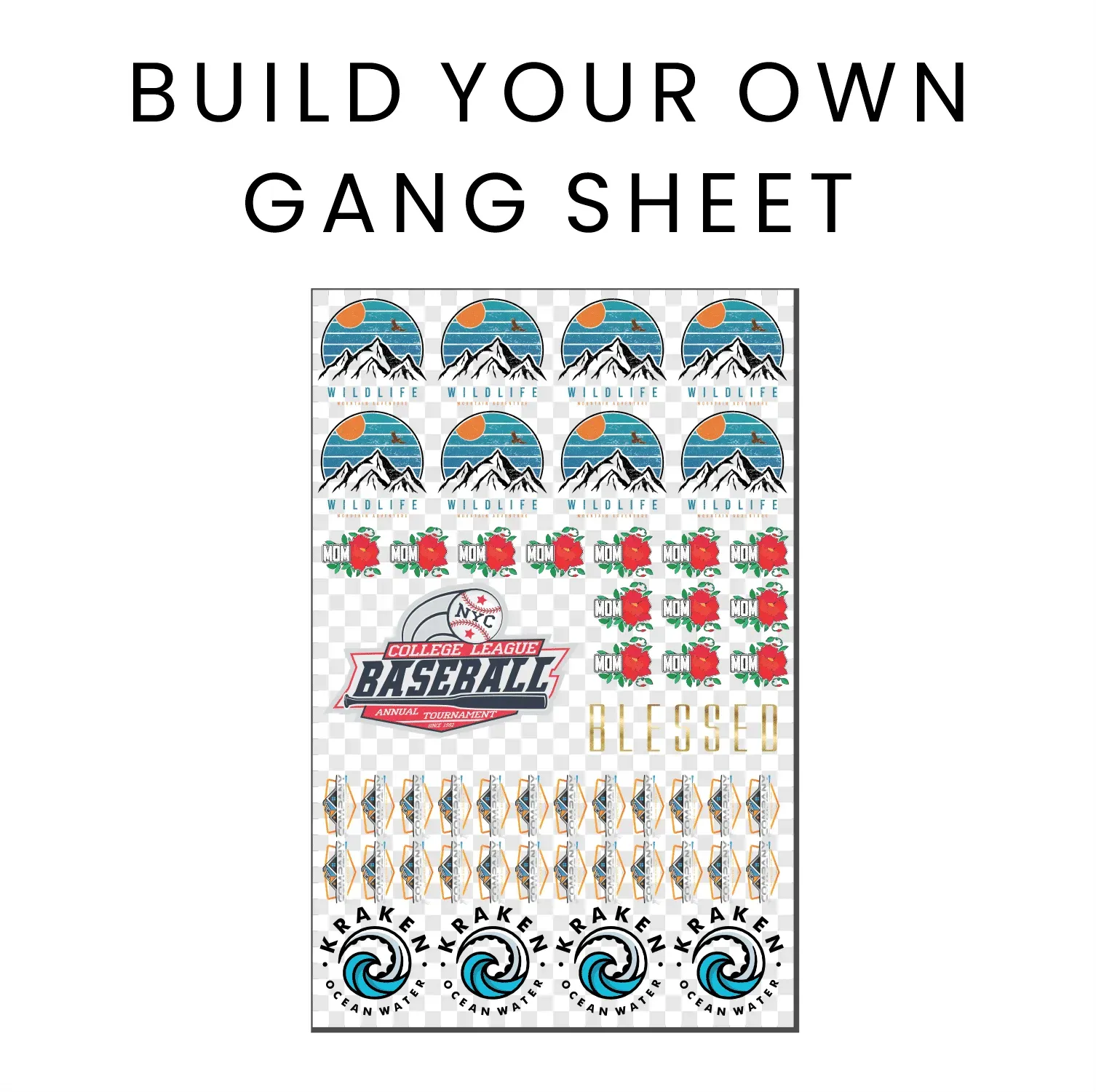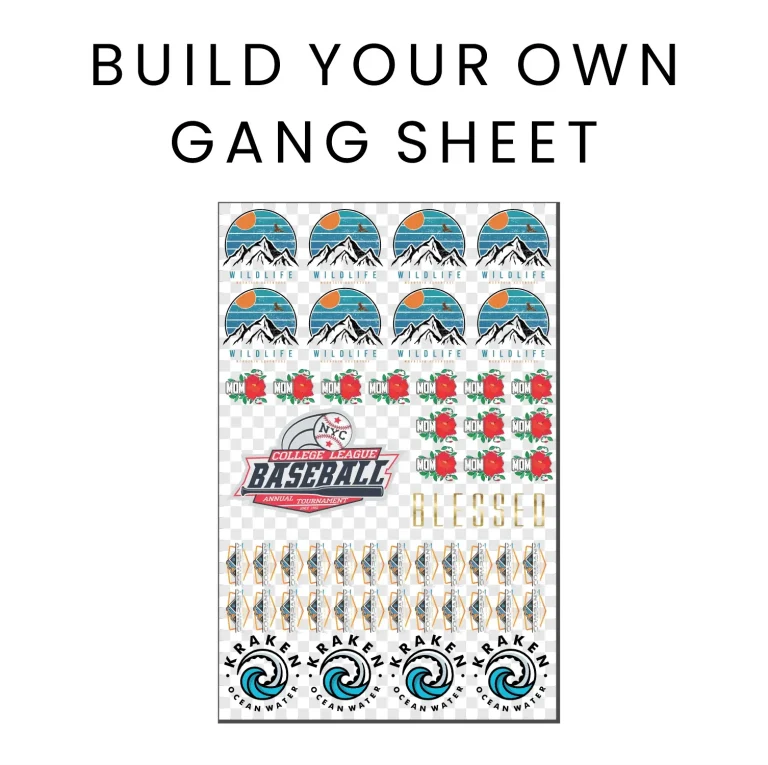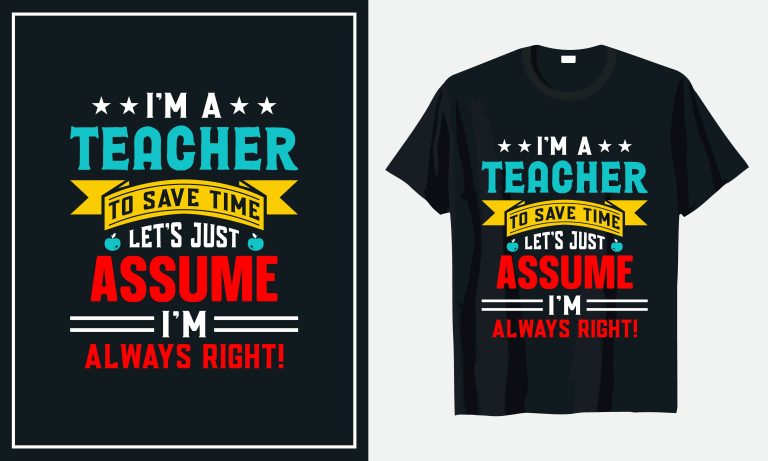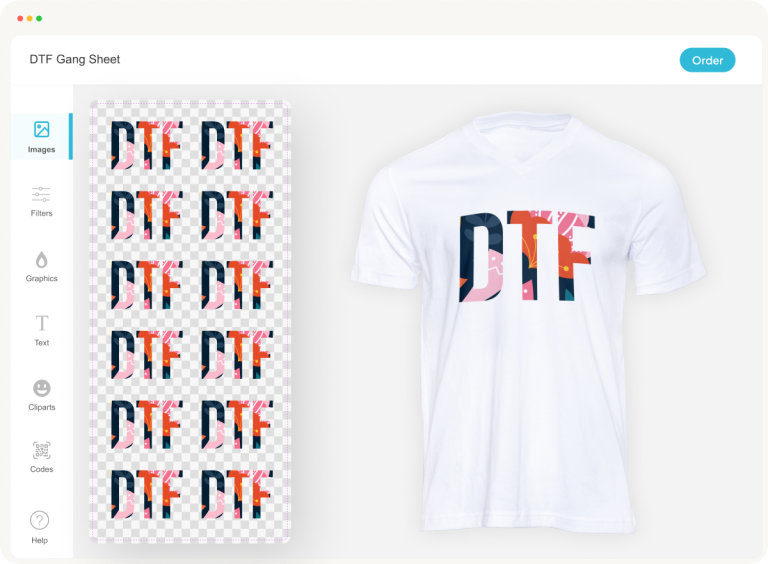DTF Gangsheet Builder: 5 Common Mistakes to Avoid
In the realm of Direct to Film (DTF) printing, the DTF gangsheet builder stands out as an essential tool for many designers looking to maximize their creative output. This innovative solution allows users to print multiple designs on a single film, optimizing both time and resources for high-quality DTF prints. However, as with any printing technique, there are common pitfalls that can lead to DTF transfer issues and mistakes that diminish the final product. This article explores five prevalent DTF printing mistakes, offering gangsheet design tips and best practices that can help you enhance your printing process. Avoiding these errors will ensure a more streamlined experience and exceptional results with your DTF gangsheet builder.
When working with direct film printing technology, particularly with tools that facilitate the creation of film sheets, professionals often encounter challenges that can compromise the quality of their prints. Whether referred to as film sheet builders or gang sheet creators, these resources are instrumental in allowing multiple images to be printed simultaneously. However, users must navigate various common challenges, including optimizing design space and ensuring color fidelity. By focusing on crucial aspects such as image quality and printer settings, one can significantly improve the outcome of prints while sidestepping frequent pitfalls. In this discussion, we delve into essential tips and hints for achieving stunning results and maintaining high standards in your printing workflow.
Avoiding Common DTF Printing Mistakes
When it comes to ensuring quality output in DTF printing, it’s essential to focus on avoiding common mistakes that can mar the final product. Many creators dive into projects excitedly only to overlook crucial aspects like color profiles, resulting in prints that don’t reflect their original designs. For instance, failing to switch to CMYK mode can lead to stark differences between what one sees on screen versus the final product. Color accuracy is paramount, meaning that understanding color dynamics and appropriately utilizing color profiles can save a significant amount of time and resources.
Additionally, overloading a DTF gangsheet can lead to messier output than anticipated. While the goal might be to utilize the space effectively, cramming too many designs together often leads to overlaps and blurred boundaries that compromise the integrity of each design. The challenge lies in striking a balance between efficiency and clarity in your designs. Learning to identify personalized limits in gangsheet allocations based on the complexity of your designs and choosing high-quality images can significantly reduce output errors.
Mastering Color Profiles for Accurate Printing
Using the right color profiles while designing is crucial for achieving high-quality DTF prints. In essence, color profiles dictate how colors are represented in digital formats, which will ultimately influence how they appear after printing. Many designers mistakenly stick to RGB profiles, which are better suited for screen displays. Switching to CMYK is essential as it is designed for print, ensuring that colors are more accurately reflected on the material. It’s advisable to regularly check whether your graphic design software is set to the correct color channels, thereby avoiding the frustration of seeing unexpected hues in the physical prints.
Moreover, implementing effective color management tools can optimize the accuracy of colors in your design workflow. By calibrating your monitors and utilizing professional-grade profilers, one can ensure that the colors that appear on your screen closely match the final prints. Digital proofs of your designs, before full production, can help catch potential discrepancies in color representation. Taking these proactive measures can significantly enhance the reliability of your DTF printing outcomes.
Effective Strategies for DTF Gangsheet Layout
Creating a successful DTF gangsheet layout requires thoughtful planning and organization. A frequent mistake is overcrowding the gangsheet, which not only hampers the visual appeal but also complicates the transfer process. By designing with a structured approach in mind, such as utilizing a grid layout, you can streamline the design process. This method not only provides clear spatial boundaries for each design but also simplifies cutting and applying each piece afterward.
Moreover, leaving adequate space between each design is critical for facilitating successful transfers. It’s essential to prioritize key designs during the layout stage, focusing on the designs that are likely to yield the best returns. This prioritization not only ensures a professional appearance but also enhances the efficiency of the overall printing process, ultimately leading to a more streamlined production experience.
Utilizing High-Quality Images in DTF Printing
The imagery used in DTF printing greatly influences the quality of the final product. Several pitfalls can arise from using poor-quality images, such as low-resolution graphics which can become blurry and unrecognizable once printed. To avoid such mistakes, always ensure that the images you choose have a resolution of at least 300 DPI. This standard ensures that the images maintain their clarity and vibrancy, providing an edge in producing high-quality DTF prints.
Additionally, opting for vector images where possible can prevent quality loss during scaling, making them a preferred choice for designs. Performing test prints before mass production can also reveal potential pitfalls or limitations in the images used, allowing you to make informed adjustments. Depending on your design, utilizing high-quality sources or editing software can enhance imagery, significantly improving the outcome of your DTF prints.
Optimizing Printer Settings for DTF Transfers
Printer settings are crucial for achieving consistent and high-quality results in DTF printing. One of the mistakes to avoid is neglecting to customize the printer settings specific to DTF print jobs. Factors such as temperature, pressure, and ink density play critical roles in determining how well the transfer adheres to the substrate and its overall appearance. Always refer to the guidelines provided by the printer manufacturer to tailor the settings that best fit the type of film and designs you are using.
In addition to this, regular maintenance of your printer can prevent clogs and other quality issues. Setting your printer correctly and ensuring it operates smoothly not only minimizes downtime but also enhances the precision and quality of your prints. By staying attentive to these elements, you can foster a more effective and productive DTF printing workflow.
The Importance of Sample Testing in DTF Printing
One of the vital steps in ensuring a successful DTF printing process is the practice of sample testing. Skipping this phase can lead to a mindset that is focused on production efficiency alone, often leading to mistakes and wasted materials. Test prints allow you to examine fundamental aspects such as color accuracy, size adjustments, and placement of designs before moving into full-scale production. By taking the time to create sample prints, you can fine-tune your designs and choose the best substrate for optimal results.
Moreover, sample testing can unveil hidden issues, allowing you to make necessary adjustments early in the process. Different substrates can affect how colors transfer and adhere, thus requiring exploration of multiple material options. Documenting the results of these tests can provide insights that refine future design processes and printing strategies, allowing for an overall enhanced output quality.
Frequently Asked Questions
What are common DTF printing mistakes to avoid when using a DTF gangsheet builder?
Common mistakes when using a DTF gangsheet builder include ignoring color profiles, overloading the gangsheet with designs, using poor quality images, neglecting printer settings, and skipping sample tests. Each of these pitfalls can adversely affect the quality of your DTF prints, so it’s essential to manage colors accurately, use high-resolution images, and follow best practices.
How can I optimize my gangsheet design for high-quality DTF prints?
To optimize your gangsheet design for high-quality DTF prints, ensure you use high-resolution images (at least 300 DPI) and appropriate color profiles (CMYK). Space your designs adequately to avoid overlaps, and test your prints before full production to adjust any necessary elements.
What are best practices for avoiding DTF transfer issues?
Best practices for avoiding DTF transfer issues include regularly checking and adjusting your printer settings based on manufacturer guidelines, conducting sample tests to address any color or placement issues, and ensuring optimal image quality during the design phase.
What tips should I follow for effective layout when using a DTF gangsheet builder?
For an effective layout when using a DTF gangsheet builder, create a grid layout for alignment, prioritize designs based on popularity, and leave ample space between each design for cutting and application. This will help avoid overcrowding and improve the clarity of your prints.
How important is sample testing in the DTF printing process?
Sample testing is crucial in the DTF printing process as it allows you to assess color accuracy, size, and placement before committing to full production. Testing can reveal any potential issues, helping you to make necessary adjustments and ensuring better overall print quality.
What impact does neglecting printer settings have on DTF prints?
Neglecting printer settings can significantly affect the quality of DTF prints. Incorrect settings such as temperature, pressure, or ink density can lead to poor transfer quality and unsatisfactory results. Always adhere to the recommended printer settings for optimal performance.
| Common Mistakes | Description |
|---|---|
| Ignoring Color Profiles | Failing to use the correct color profile can lead to inaccurate print colors. Always design in CMYK mode. |
| Overloading the Gangsheet | Overcrowding can lead to indistinguishable designs. Ensure adequate spacing between designs. |
| Poor Quality Images | Using low-resolution images can result in blurry prints. Use at least 300 DPI quality images. |
| Neglecting Printer Settings | Improper printer settings can ruin prints. Always follow the manufacturer’s guidelines. |
| Not Testing Samples | Skipping test prints can result in wasted materials. Always test prints for quality before full production. |
Summary
DTF gangsheet builder is an essential tool for anyone looking to streamline their DTF printing process, but avoiding common mistakes is crucial for achieving high-quality outputs. By focusing on color accuracy, layout organization, image resolution, printer settings, and the importance of sample testing, users can ensure their designs turn out flawlessly. Adhering to the best practices outlined can dramatically enhance both the quality and efficiency of the print process, paving the way for stunning final products that meet the expectations of creative professionals.